












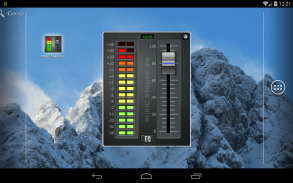

Music Volume EQ

Music Volume EQ ਦਾ ਵੇਰਵਾ
Now make your music sound better on your mobile.
Whether it is the gym, the beach or the train back home, we all love listening to music. But sometimes, the bass is not right or volume cracks when cranked up.
Wouldn't it be nice if everything sounded just right? Well, here is some music for your ears.
Say hello to Music Volume EQ - a smart volume slider with live music stereo led VU meter, and five-band Equalizer, with Bass Booster and 3D Virtualizer effects. What's more, you can also make adjustments or amplify your volume with a built-in equalizer as well receive live visual audio readings of your current music level.
With several exciting features, Music Volume EQ definitely stands out from the rest:
Adjust media volume controls.
Enjoy the difference with a five-band music equalizer.
Amplify your sound with the Bass Boost effect.
Enjoy the unique Virtualizer effect.
Get 9 equalizer presets with the option to save custom presets.
Comes with a stereo-led VU meter.
Home screen widget.
Lock media volume.
Loudness enhancer to amplify your volume. (Only for Android version 4.4 and higher)
Supports most music and video players.
Installation and usage:
1. Put headphones (Use Bluetooth headphones for best results).
2. Turn on the music player and play your music.
3. Open Music Volume EQ and adjust sound level and frequency.
4. To save custom presets, press Save Preset on list and type preset name. To delete preset, long press presets name and delete.
5. To close application and remove from Status Bar long press app power button.
Help us help you better. Feel free to send us your feedback or write a review.



























